Back to contents
Announcements
How to add announcement
There is a possibility to add announcement to the site. You can add announcement in the "Informational Center" section, to do this click the link "Add new announcement”:
If you are a registered in the site, you can also add announcement from the Personal cabinet:
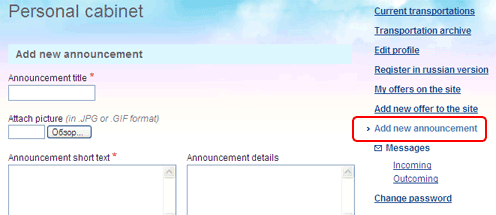
After this, there will be opened a new announcement adding form to the site. For the publication of the announcement, you must fill in all fields (Fields, marked with * must be filled in):
Full name - Your full name (surname, first name, middle name)
Contact phone numbers - your contact phone numbers, which visitors of the site could contact with you
E-mail - your e-mail address, which visitors of the site could contact with you
(If you are registered and logged in the site, the above fields will not be displayed, corresponding information will be taken from your profile)
Announcement title - Enter the title of announcement, that will appear in the announcements’ list.
Attach picture - you can attach one image to the announcement, the image is displayed in the Announcements’ list.
Announcement short text - enter a short text announcement that will appear in the Announcements’ list.
Announcement details- you can enter the full text of the announcement, which will be displayed on the preview page of this announcement.
Duration of publications - choose the term of placement of the announcement on the site. Upon the expiration of the publication, the announcement automatically will be removed from the site.
Enter security code from the picture (it is necessary to prevent submission of announcements automatically by site robots) and click the button "Publish", after this the announcement will be immediately posted on the site.
The site administrator has the right to remove any announcement, if it contradicts the laws of the Republic of Uzbekistan, norms of censorship and moral standards, without explanations the reasons of the removal.


