Back to contents
How to manage my transportations
To manage transportation, change their status and delete irrelevant transportation, you can do from the pages "Current transportations" and "Transportation archive". The page "Current transportations” displays the transportations which are in the status "Not started" and "Active ", and , the page "Transportation archive”- displays the transportation in the status "Completed":
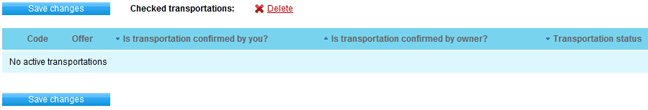
You can see the status of the confirmation of the transportation by freight owner (or by carrier) and change your status of confirmation, meaning that the transportation is confirmed. To confirm the transportation select a column “ is transportation confirmed by you ?" the variant "Yes "from the list.
To change the status of the transportation, select an option from the list in a column “Transportation status”.
To save the changes of status of confirmation and the status of a transportation, press the button "Save changes".
To remove irrelevant transportation, mark with a flag the transportations which need to be deleted and click the link “Delete”. When you remove the transportation, it is also removed from the list of another site user -participant of the transportation.


